| [onkala] | |
| explore. display. share | flickr + photos + videos | follow on twitter | add to faves on flickr |
take control over how you explore, display and share flickr photos + videos
enter a flickr url above and click go to get started or customize to configure how the photos + videos are displayed (e.g., colors, border, background) and to combine them with your choice of youtube or shoutcast music.
| featured |
 |
New York City
| ||
 |
India
| ||
 |
Blue Note - Chris Botti
| ||
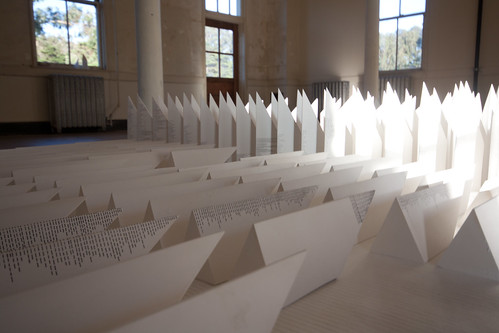 |
Headlands Showing 11-21
| ||
 |
create your own [onkala] use the advanced [onkala] builder to create your own unique work combining flickr photos + videos with youtube + shoutcast music, while personalizing colors and other aspects of how the photos and videos are displayed. |
enter a flickr url below and click 'go' or select from one of the other options or modify the settings to change the color scheme (e.g., change the background color), select a background image, add in your own google analytics id, and more.
Pending...